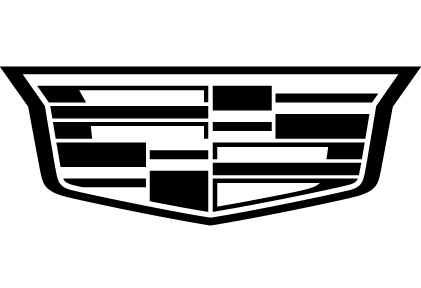Feature availability and functionality may vary among Cadillac vehicles. Consult your Owner’s Manual for specific details.
WIRELESS CHARGING

Power up your devices inside the vehicle wirelessly†. There’s no clutter, plugs or wires needed—just position a compatible device on the charging icon.